LED Project I NE555 IC I NE555 IC Flasher Circle I LED Light I NE555 IC Project
Introduction
This Instructable is to bridge the gap between circuit theory you would find in your books and the application to a real working circuit. This circuit uses some of the most basic and common components. Everything used in this project can be purchased at a local Radioshack or electronic parts store.
Basics
The final outcome of this project is to build a circuit which results with an LED that blinks on and off. This project is centered around the 555 timer chip, a short description of how the 555 timer chip works will be helpful.
The 555 Timer
The 555 timer is an integrated circuit (a circuit built on a piece of semi conductor material that performs a defined function) which can be used in many applications which require oscillator, pulse generation, or timer controlled devices. The 555 timer has 3 operating modes; monostable, stable, and stable. This utilizes the 555 in stable mode, thus we will focus on the basics of stable operation.
Stable operation - in stable mode, the 555 outputs a constant stream of rectangular pulses. The rectangular pulses will be outputted at a specific frequency that is defined by the components that are placed in between the pins of the 555 timer. Lets start by looking at the Pin connections and functions of the 555 IC.
PINS
Pin 1 (GROUND) - The ground (or common) pin is the most-negative supply potential of the device, which is normally connected to common circuit when operated from positive supply voltages.
Pin 2 (Trigger) - This pin is the input which causes the output to go high and begin the timing cycle. Triggering occurs when the trigger input moves from a voltage above 2/3 of the supply voltage to a voltage below 1/3 of the supply. For example using a 12 volt supply, the trigger input voltage must start from above 8 volts and move down to a voltage below 4 volts to begin the timing cycle. The action is level sensitive and the trigger voltage may move very slowly. To avoid retriggering, the trigger voltage must return to a voltage above 1/3 of the supply before the end of the timing cycle in the monostable mode. Trigger input current is about 0.5 microamps.
Pin 3 (Output) - The output pin of the 555 moves to a high level of 1.7 volts less than the supply voltage when the timing cycle begins. The output returns to a low level near 0 at the end of the cycle. Maximum current from the output at either low or high levels is approximately 200 mA.
Pin 4 (Reset) - A low logic level on this pin resets the timer and returns the ouput to a low state. It is normally connected to the + supply line if not used.
Pin 5 (Control) - This pin allows changing the triggering and threshold voltages by applying an external voltage. When the timer is operating in the stable or oscillating mode, this input could be used to alter or frequency modulate the output. If not in use, it is recommended installing a small capacitor from pin 5 to ground to avoid possible false or erratic triggering from noise effects.
Pin 6 (Threshold) - Pin 6 is used to reset the latch and cause the output to go low. Reset occurs when the voltage on this pin moves from a voltage below 1/3 of the supply to a voltage above 2/3 of the supply. The action is level sensitive and can move slowly similar to the trigger voltage.
Pin 7 (Discharge) - This pin is an open collector output which is in phase with the main output on pin 3 and has similar current sinking capability.
Pin 8 (V+) - This is the positive supply voltage terminal of the 555 timer IC. Supply-voltage operating range is +4.5 volts (minimum) to +16 volts (maximum).
First you are going to want to gather all the materials necessary to build this circuit. If this is the first or one of the first circuit you will be building, it may be a good idea to purchase either a kit or some starter packs that include an assortment of parts. FutureLEC provides very reasonably priced packs of different components. Everything used in this Instructable is available in one of the value packs from FutureLEC. Any local Radioshack should carry everything required in this Instructable as well.
Reading Resistor Values
Many times, you will receive resistors in a large pack that contains resistors of varying level of resistance. Resistor values are written on the resistor by means of color bands. Being able to read the values from these color bands is essential for any circuit. The color band code works as follows.
1st Band
The first band represents the first digit in the value of the resistor (e.g. If the first band color is orange, the first figure is a 3).
2nd Band
The second band represents the second digit in the value of the resistor (e.g. If the second band color is orange, the second figure is a 3)
3rd Band
The third band represents the multiplier for the value of the resistor (e.g. If the third band color is red, then the tiplier is 100.
4th Band
The fourth band represents the tolerance (how close the actual resistance of the resistor is to the claimed resistance given by the color bands) of the resistor (e.g. if the 4th band is silver, then the tolerance is + or - 10%)
Example
Resistor with the following color bands:
1st Band - Orange
2nd Band - Orange
3rd Band - Red
4th Band - Silver
Breadboard
Breadboards are a very important and useful tool in building and prototyping circuits. It is very important to be familiar with how a breadboard is designed and how to use one. Breadboards allow components to be connected without the use of solder; therefor parts can be easily swapped and replaced. A good breadboard should last forever. The photograph below shows an example of a typical beginner sized breadboard.
Design
In this particular breadboard, the center columns are labeled 0 through 60 and the center rows are labeled A through J. The breadboard is designed as so; Each column is connected via a strip of metal. In this particular model, the columns connected via the strip of metal run vertically from rows A to E and a separate metal strip connects rows vertically F to J. The Top Rows labeled + and – are connected similarly, but rather than the metal strips running Vertically from – to plus, the strips run horizontally from across each row.
Now that you have all of the components required for assembly and a little bit of background knowledge of how they work, we can begin constructing the circuit. From now on, the first picture of each step will represent the state of the circuit at the previous step and the second picture will show the added component.
Attach the battery clip to the 9 volt battery as shown in the picture.
LED Project I NE555 IC I NE555 IC Flasher Circle I LED Light I NE555 IC Project
Introduction
This Instructable is to bridge the gap between circuit theory you would find in your books and the application to a real working circuit. This circuit uses some of the most basic and common components. Everything used in this project can be purchased at a local Radioshack or electronic parts store.
Basics
The final outcome of this project is to build a circuit which results with an LED that blinks on and off. This project is centered around the 555 timer chip, a short description of how the 555 timer chip works will be helpful.
The 555 Timer
The 555 timer is an integrated circuit (a circuit built on a piece of semi conductor material that performs a defined function) which can be used in many applications which require oscillator, pulse generation, or timer controlled devices. The 555 timer has 3 operating modes; monostable, stable, and stable. This utilizes the 555 in stable mode, thus we will focus on the basics of stable operation.
Stable operation - in stable mode, the 555 outputs a constant stream of rectangular pulses. The rectangular pulses will be outputted at a specific frequency that is defined by the components that are placed in between the pins of the 555 timer. Lets start by looking at the Pin connections and functions of the 555 IC.
PINS
Pin 1 (GROUND) - The ground (or common) pin is the most-negative supply potential of the device, which is normally connected to common circuit when operated from positive supply voltages.
Pin 2 (Trigger) - This pin is the input which causes the output to go high and begin the timing cycle. Triggering occurs when the trigger input moves from a voltage above 2/3 of the supply voltage to a voltage below 1/3 of the supply. For example using a 12 volt supply, the trigger input voltage must start from above 8 volts and move down to a voltage below 4 volts to begin the timing cycle. The action is level sensitive and the trigger voltage may move very slowly. To avoid retriggering, the trigger voltage must return to a voltage above 1/3 of the supply before the end of the timing cycle in the monostable mode. Trigger input current is about 0.5 microamps.
Pin 3 (Output) - The output pin of the 555 moves to a high level of 1.7 volts less than the supply voltage when the timing cycle begins. The output returns to a low level near 0 at the end of the cycle. Maximum current from the output at either low or high levels is approximately 200 mA.
Pin 4 (Reset) - A low logic level on this pin resets the timer and returns the ouput to a low state. It is normally connected to the + supply line if not used.
Pin 5 (Control) - This pin allows changing the triggering and threshold voltages by applying an external voltage. When the timer is operating in the stable or oscillating mode, this input could be used to alter or frequency modulate the output. If not in use, it is recommended installing a small capacitor from pin 5 to ground to avoid possible false or erratic triggering from noise effects.
Pin 6 (Threshold) - Pin 6 is used to reset the latch and cause the output to go low. Reset occurs when the voltage on this pin moves from a voltage below 1/3 of the supply to a voltage above 2/3 of the supply. The action is level sensitive and can move slowly similar to the trigger voltage.
Pin 7 (Discharge) - This pin is an open collector output which is in phase with the main output on pin 3 and has similar current sinking capability.
Pin 8 (V+) - This is the positive supply voltage terminal of the 555 timer IC. Supply-voltage operating range is +4.5 volts (minimum) to +16 volts (maximum).
First you are going to want to gather all the materials necessary to build this circuit. If this is the first or one of the first circuit you will be building, it may be a good idea to purchase either a kit or some starter packs that include an assortment of parts. FutureLEC provides very reasonably priced packs of different components. Everything used in this Instructable is available in one of the value packs from FutureLEC. Any local Radioshack should carry everything required in this Instructable as well.
Reading Resistor Values
Many times, you will receive resistors in a large pack that contains resistors of varying level of resistance. Resistor values are written on the resistor by means of color bands. Being able to read the values from these color bands is essential for any circuit. The color band code works as follows.
1st Band
The first band represents the first digit in the value of the resistor (e.g. If the first band color is orange, the first figure is a 3).
2nd Band
The second band represents the second digit in the value of the resistor (e.g. If the second band color is orange, the second figure is a 3)
3rd Band
The third band represents the multiplier for the value of the resistor (e.g. If the third band color is red, then the tiplier is 100.
4th Band
The fourth band represents the tolerance (how close the actual resistance of the resistor is to the claimed resistance given by the color bands) of the resistor (e.g. if the 4th band is silver, then the tolerance is + or - 10%)
Example
Resistor with the following color bands:
1st Band - Orange
2nd Band - Orange
3rd Band - Red
4th Band - Silver
Breadboard
Breadboards are a very important and useful tool in building and prototyping circuits. It is very important to be familiar with how a breadboard is designed and how to use one. Breadboards allow components to be connected without the use of solder; therefor parts can be easily swapped and replaced. A good breadboard should last forever. The photograph below shows an example of a typical beginner sized breadboard.
Design
In this particular breadboard, the center columns are labeled 0 through 60 and the center rows are labeled A through J. The breadboard is designed as so; Each column is connected via a strip of metal. In this particular model, the columns connected via the strip of metal run vertically from rows A to E and a separate metal strip connects rows vertically F to J. The Top Rows labeled + and – are connected similarly, but rather than the metal strips running Vertically from – to plus, the strips run horizontally from across each row.
Now that you have all of the components required for assembly and a little bit of background knowledge of how they work, we can begin constructing the circuit. From now on, the first picture of each step will represent the state of the circuit at the previous step and the second picture will show the added component.
Attach the battery clip to the 9 volt battery as shown in the picture.

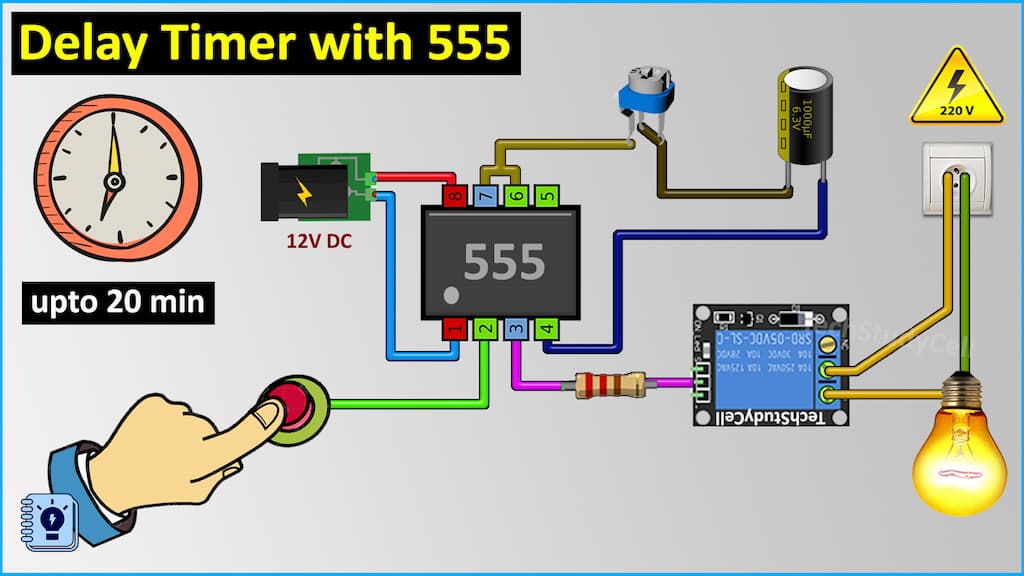






















No comments:
Post a Comment